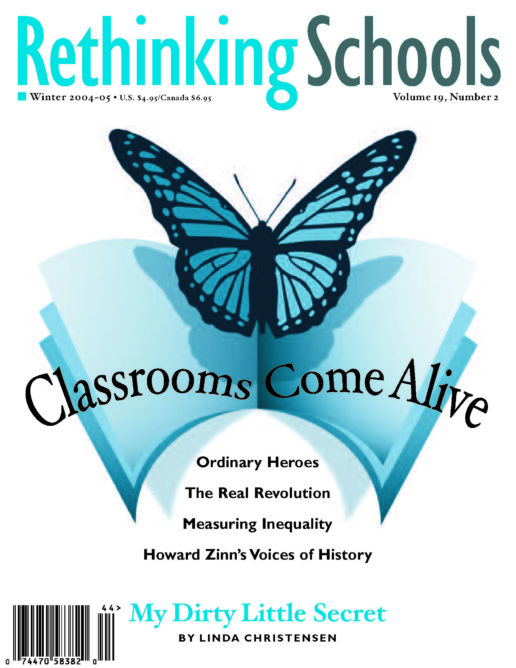Cyber Tots
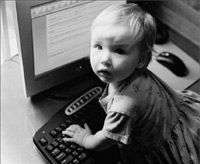
Debate rages among parents and educators as to whether and how computers should be used with young children. Thus far, however, public discussion of technology has skirted important questions of age-appropriate use, with marketers cheering when someone opines: “The earlier the better. Let’s prepare these kids for the future!” Yet, as we have seen, preparation for the future involves a far different set of abilities. Time spent with computers in the early years not only subtracts from important developmental tasks but may also entrench bad learning habits, leading to poor motivation and even symptoms of learning disability.
Children in different stages of brain development have different needs. Just as in shoes, mathematics, or sports, there is no one-size-fits-all in electronic learning. I have recently come to believe that computers—at least as they are currently being used—are not necessary or even desirable in the lives of most children under 7 (with the exception, of course, of children suffering from certain handicaps). I realize this opinion is not a popular one, especially with parents who have invested money, time, pride, and faith in an electronic tutor. It will be even more vocally scorned by those who stand to make substantial profits from those parents’ good—if misplaced—intentions.
Research supporting preschool computer use is almost nonexistent; what is available has mainly been promulgated by those who stand to gain in some ways from their advocacy. And there’s plenty to gain. Software for toddlers is a rapidly growing market niche, and computer “classes” have parents enrolling their children as young as two and a half—and many arrive already familiar with the machine. A favorite cartoon in my file shows a young boy entering his mother’s kitchen with a downcast expression. “I got sent home from computer camp because I couldn’t button my shirt,” he announces.
I believe we need a reality check. Because some parents and teachers will rush to new technology anyway, I will also mention a few applications for tots that may prove useful or at least benign, along with realistic guidelines for those who insist on believing that digital technology can improve on nature’s program for childhood.
A Busy Time for the Brain
“Buy my 4-year-old a computer? What nonsense! She needs first to build up her own mind, to learn writing, math. You must realize the computer can do only what the human mind tells it to. Our children need good minds so they’ll be able to run the computers!”
—Industrial software engineer,
Frankfurt, Germany
During the early years, the brain has a staggering number of developmental tasks to accomplish, and environments influence its formation. If the environment is a poor one, final sculpting of neuronal connections will bypass or distort important aspects of development. During these critical periods when the brain is changing rapidly, we may see relatively sudden growth (interspersed with needed regressions, or “rest periods”) in a child’s ability to perform certain types of mental operations. Since virtually all parts of the brain are active during these years, anything that limits appropriate experiences or sets up undesirable emotional/motivational patterns will have profound and lasting effects.
Birth to 2 Years
Networks of connections are forming for social, emotional, and cognitive abilities—with emotional and language interaction from human caregivers the main impetus. Eighteen months is an extremely important juncture when a mental growth spurt opens new windows for conceptual understanding of natural laws governing both human behavior and the physical world. This age is also a turning point in sociability and for organizing the child’s senses around movement. Putting normally developing babies on computers for any amount of time is so ridiculous that it hardly bears further comment. In fact, animal studies looking at “augmented sensory experience,” or abnormal overstimulation of more than one sense too early in life, have shown it has lasting negative effects on attention and learning. Scientists can’t ethically do this type of research on humans, but some parents seem to be trying!
Ages 2 to 7
Profound developmental tasks to be mastered include the following seven types of learning that may be distorted by too much electronic stimulation:
1. Learning in a Social Context
“Can a computer cheat at tic-tac-toe?” Yes, it’s alive, it cheats, but it doesn’t know it’s cheating.”
—Robert, a 7-year-old quoted by
Sherry Turkle in The Second Self
Since even older children and adults have trouble sorting out the “humanness” of electronic brains, young children may be profoundly affected by the social and emotional relationship they develop with their machines. Computers must never supplant supportive human environments. In a large study of day care, researchers at 14 universities found that children’s intelligence, academic success, and emotional stability were determined primarily by the personal and language interaction they had with adults. Optimally, the brain does its important work in a context of relaxed exploration guided primarily by the child and supported by helpful and emotionally responsive but not overly intrusive adults.
Digi-tykes may be especially at risk if certain types of software induce overactivation of the right hemisphere and concurrent underactivation of the left. In one provocative study, 4-year-old children with greater amounts of left frontal activation displayed more social competence, while children who showed more right activation displayed social withdrawal. Whether computer use will prove to be related to similar electrophysiological changes is an interesting question.
2. Learning to Use All the Senses
From birth, sensory areas in the back of the brain refine their ability to perform basic functions effortlessly: listening, looking, touching, and moving. These systems should become automatic so that around age 7 children can integrate them smoothly (e.g., watch a guitarist and move to the beat; think about story content while writing words; look at the chalkboard and listen to a teacher). This “intersensory integration” is critical for good learning, and it takes a lot of progress.
Open-ended computer use—such as a drawing program—offers some combining of sensory abilities but differs qualitatively from nature’s programming of whole-body, three-dimensional sensory experience. A time may come when specially designed software can “teach” intersensory integration, but I haven’t seen any yet that I would trust to do the job.
3. Learning to Be a Powerful Learner
Early years are a time for learning one’s “stance” toward the world. Children are wrestling with important personal issues: (1) Should I trust or mistrust others—or myself? (2) How does the world really work? (3) How powerful am I as an independent learner?
Autonomous control of play materials by the child (as with nonelectronic toys or materials) is very important because the child is laying the groundwork to be either an internally motivated or a weak learner. Young children naturally tend to disbelieve their own power as compared with a computer, which is “opaque”—that is, one can’t really understand or see what makes it work. Even though youngsters become adept at running programs, they can’t ultimately control the computer’s behavior (with the possible exception of LOGO programming). On the contrary, good play materials (paints, empty boxes, nonanimated dolls, toy tools, Tinkertoys, playing cards, for example) are fully under the child’s control (in accordance with natural scientific laws, such as gravity). They not only empower the young learner/problem-solver, but subtly convey major principles of how the world works. For example, cause and effect—as well as self-control—are easy to learn when you’re trying to hammer a nail into a board (if I miss, then I might hurt my finger), but hard to learn when a system crashes for no apparent reason or things jump around on the screen without a visible source of propulsion.
As frontal lobe development sets up the basis for executive control systems, the preschooler needs experiences in managing his own mind—not having it distracted or programmed from outside. Among other skills, children of this age should develop:
- ability to regulate one’s own emotions
- problem-solving skills, flexibility, originality
- motivation and persistence
- attention
- social skills
- body rhythm and coordination of movement
- imagination
If these foundations are neglected during a critical period, they may be difficult—or even impossible—to regain.
4. Learning to Pay Attention
One of the most important learning skills threatened by electronic stimulation is selective attention: the ability to direct one’s own attention and focus clearly on what is to be learned without succumbing to distraction. Children who can’t resist touching anything that comes into sight or whose mental focus shifts every time something happens are said to be “stimulus bound.”
Little children’s attention naturally jumps from thing to thing, but some forms of electronic media may prolong this immaturity. Distracting graphics and special effects, coupled with the temptation to click impulsively, encourage stimulus-bound behavior that, in turn, contributes to attention problems.
I believe it is possible to develop software to improve attention skills. A few programs are in the works, and we may hope for some good research on this issue.
The crowded computer lab in one elementary school has been carved out of a spare room next to the front office. In it, a veteran kindergarten teacher is attempting to demonstrate to a group of eight students at one machine how to make alphabet cards with a hyperstack she has developed. Later they will learn to illustrate them with an electronic drawing program. She is shouting a little to hold their attention, since 16 5-year-olds and a teaching aide are arrayed around the other machines in the room. Most are playing with edutainment software, including “reading” and “writing” programs, and their choices consist mainly of flashy graphics and noise. The entire room sounds like the video arcade of an amusement park.
The alphabet card group moves to computers to work in pairs. They need to follow a fairly complex sequence of steps to complete the assignment, but they set to work diligently. Gretchen McFarland, my host for the day, agrees with my observation that this activity incorporates some worthy educational goals (as it would, of course, if they were making illustrated alphabet cards by hand). As I circulate around the room, however, I find myself wondering how much mental energy these young brains must expend to keep focused on a complex task in the middle of this electronic cacophony. While most youngsters eventually learn to screen out background noise (an ability called “auditory figure-ground perception”), it takes an unconscious toll on a child’s resources and may result in subtle overstimulation and accumulating stress. A young child stressed by such sensory overload usually reacts in one of two ways: either he shuts down, or he gets “hyper”—both physically and mentally. A child genetically at risk for learning or attention problems may be particularly affected. Many of today’s youngsters have grown up in these taxing environments—television, videos, loud music, and now the beep, beep, beep of computer games—so they almost need stressful background noise to feel “normal.”
The period ends, and the children line up to file out. Their teacher looks tired, although it is only 10:00 a.m.
“These kids get more hyper every year!” she comments to me, as she tries to establish order in the line.
No kidding.
5. Learning Visual Imagery and Memory
Frontal lobe maturation throughout childhood and adolescence gradually enables better “working memory,” the ability to juggle a number of ideas or thoughts at one time. For example, preschoolers naturally have difficulty visualizing a story while paying attention to the plot and the characters’ names all at the same time; they are not terribly efficient in their thinking because they can’t hold many alternatives in mind. With maturation and practice, the brain learns to visualize and hold alternatives. Children with weak visualization skills may always be plagued by inefficient memory and difficulty with more formal symbol systems (e.g., reading, math).
Research suggests that the way adults help children learn to practice these skills makes a clear difference in their thinking abilities. For example, suggesting such exercises as, “Can you make a ‘movie’ in your mind of how Cinderella looks in the story?” can aid kids in expanding their abilities. For youngsters on a computer, no such spur is available, as the computer simply makes their pictures for them.
6. Learning to Think Logically
If-Then (Causal) Reasoning
Children between the ages of 3 and 4 years are beginning to make logical inferences with “if-then”—or causal—reasoning. It is difficult for adults to understand just how elementary their reasoning really is. For example, when 3-year-old Paul sees two balls hitting each other and then one rolling off, he is likely to view these as two unrelated incidents.
By age 5, Paul will be able to infer that the second ball rolled away as a result of being hit by the first. Very young children like to play around with causality (Paul used to drop cookies off his high-chair tray, then look up at his mom with an anticipatory grin: If I drop the cookie, then Mom will . . . ), but this form of reasoning takes a significant jump between ages 3 and 4.
How do children learn to reason about these abstract relationships? Psychologists have concluded that, along with requisite brain changes, they need physical experience of action sequences that they themselves control (e.g., first I do x, then as a result y happens—and I can change that if I do x differently). Thus, the years between 3 and 4 may be a particularly bad time to introduce an opaque and arbitrary electronic “toy” into the child’s world. Better quality children’s software tries to address this problem, but there is no evidence it can do the job.
If we confuse children of this age about cause and effect by giving them too many things to select and watch, as opposed to doing, will we jeopardize their causal reasoning? Teachers today tell us a surprising number of older children don’t seem to “get it” in the realm of “if-then” logic; they struggle with math and science concepts as well as with social relations, strategy use, and ethical choices.
Social Causal Reasoning
Social causal reasoning—the ability to infer how someone else might be feeling (“If I don’t come when Dad calls me, he might feel worried”)—is also important. Progress requires interaction with human beings and human emotions (e.g., “I took Jimmy’s toy and [as a result] he got so mad he hit me!”). Physical and social experiences are intricately tied to the younger child’s mental development.
Barbara Bowman of the Erikson Institute in Chicago worries that too many children learn to use computers without understanding their “social contexts.” Three- and four-year-olds cannot fully understand that real people with particular points of view produced what is on the screen, she points out, and they need human mediators to help them make sense of what they see. “Even in the age of technology, it is through relationships with others—through joint activities, language, and shared feelings with other human beings—that children grasp meaning.”
Fact or Fantasy?
Children under age 5 have a tendency to confuse appearance with reality. If something moves, for example, they may believe it is really alive. They tend to have difficulty taking another’s perspective; they are a bit hazy on “theory of mind,” understanding what it means to have a mind containing thoughts or being a discriminating judge of another person’s motives and point of view. Thus their gullibility to Internet advertising or implicit messages in children’s computer games.
By ages 5 to 7, children start to move outside their own perspectives. They begin to discriminate fact from fiction in television viewing. By age 7 most understand that fictional characters do not retain their roles in real life and that fictional shows are scripted and rehearsed. But this development is inversely related to the child’s viewing experience—the more TV, the less he tends to understand the difference between fact and fiction. For children unable to discriminate what is real from what is not, electronic playmates may be more confusing than we think. Even older children have trouble deciding whether computers are alive or not and tend to place too much trust in them.
7. Learning New Symbol Systems
“The importance of embedding educational technology in other instructional activities has grown out of a disadvantage of technological media: that they always ‘disrupt’ reality to some extent and put demands on symbolization capacities that younger learners might lack.”
—Heinz Mandl,
University of Munich, Germany
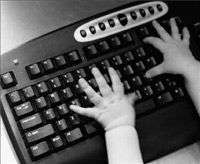
Between ages 4 and 7, children begin mastering formal symbols of adult reasoning (written words, numerals), and it’s a tempting time to introduce software for phonics or early math skills. Yet the 4-, 5-, and even 6-year-old brain is not necessarily ready for this disembodied learning. A symbol is not really useful until it has been internalized: a young child may be able to count to 10 or recognize numerals, but until he really understands what “3” represents in the real world (e.g., he can give you three objects when you show him the numeral, or understand that “3” is less than “4”), he has not connected the real number concept to the symbol.
If you want your child to be good at reading, you should contextualize the learning, that is, read with him, talk with him about stories and daily events, expand vocabulary, listen to him, and provide him with open-ended manipulative materials (e.g., aids for pretend play, rocks or button collections, building or sewing materials, puppets, costume box) to encourage concepts and problem-solving skills. If you want him to be good at math, you should talk about number concepts (e.g., “We need two more place settings when your aunt and uncle come to dinner”) and play board and card games with him. Such games, by the way, constitute the strongest predictor of math ability that researchers have yet found, and thus far even well-constructed computer programs can’t achieve the same result.
One experiment cited by psychologist Robbie Case compared young children’s math learning from board games played on computers with the same games played by a child with an adult. Although the researchers thought they had developed a software package to duplicate the benefits of real-life experience, the one-on-one contact with an adult still produced far greater gains. What was the difference? It was the spontaneous language interaction when the adult played with the child. Older children, ages 10 and 11, on the other hand, learned some difficult concepts (e.g., inventing a function) more readily from carefully designed math software than from classroom experiences.
Another reason young children don’t profit as much from computer simulations as from real activities is something developmental psychologist Irving Siegel calls “representational distance.” Children who understand “representational distance” do better in school because they can separate themselves from the “here and now.” They understand a thing or name can stand for something else (like a flag representing a country) and that something happening in one place can represent something happening in another (like reading about Alaska when you’re sitting in Brussels).
Children under age 7 are only beginning to learn representational competence; computer simulations may confuse them. Even the physical distance between the mouse and the screen (or the two-dimensional touch screen) makes the simulation less powerful than physically holding and moving a piece on a three-dimensional game board. Siegel also found that a big boost in representational competence comes from close conversations with parents and caregivers (“Let’s talk about what we did at the park today”).
Why Age Seven?
Most thoughtful professionals I have interviewed agree on one particular philosophy about computer use. It is, simply: If the computer can accomplish the task better than other materials or experiences, we will use it. If it doesn’t clearly do the job better, we will save the money and use methods that have already proven their worth. In the case of the child under 7, there are few things that can be done better on a computer and many that fail miserably by comparison.
Because age 6 to 7 represents such an important developmental milestone for the human brain, I believe it is a realistic stepping-stone into constructive computer use. In fact, for children above age 7, combining computer and manipulative activities may result in better learning. Younger children, however, are better off spending this valuable time in a physically and linguistically enriched environment. Even for children who lack this type of privileged experience, there is no evidence that today’s computer applications will make up the inevitable gaps. Spend the money on better early childhood programs.
If You Must . . .
The reality, of course, is that many parents, teachers, and day-care providers will continue to believe they must propel their young charges into the electronic future. The powerful National Association for the Education of Young Children has reversed its previous stance and squeezed out a limited endorsement of “developmentally appropriate” computer use for children in preschools. Many parents and teachers firmly disagree, and it should be noted that the caveats in this report are so stringent as to make “appropriate” use difficult or even unlikely in most schools. NAEYC recommends that teachers take much more training, spend more time observing children for computer-related problems, make an effort to avoid the flood of bad software, take responsibility to guarantee that computers serve the curriculum in appropriate ways, and participate more in technology decision-making. Appropriate use also guarantees that the cost of new technologies will not subtract from other learning materials. In other words, if you already have an exemplary program, it’s OK to add a little computer experience if you have time to plan and supervise extra activities that will dovetail with your regular instruction.
With young children it is even more important than with older ones to determine what we want them to learn before choosing the technology to do the job. Purchase equipment because it fits a specified need, not because it’s “cute” or novel. In fact, if we define “technology” more broadly as “any tool that extends the senses,” such as hand lenses, magnifying bug boxes, string telephones, compasses, thermometers, creative art materials, rulers, and audiotapes, computers become only one of many options for early learning. Moreover, because young children require 30 to 50 minutes of free play or independent exploration to become fully engaged in learning materials, occasional large blocks of time with adult supervision—not superficial jabs at software—should be scheduled.
As technology and software progress, we will doubtless see increasing numbers of worthwhile applications. In the meanwhile, if you must plunge your preschooler into an artificial world, you might review the following suggestions for computer use:
Guidelines for Young Children Using Computers
- Starting children on computers too early is far worse than starting them too late.
- A child should be able to understand the cause-effect relationship of moving a mouse or touching the screen to get a reaction before she starts to use a computer.
- Look for software that makes the child feel independent, e.g., being able to navigate in and out of activities, hear spoken directions, or access understandable help screens.
- Downplay skill-and-drill math and phonics activities in favor of interactive problem-solving or more open-ended uses where the child is free to explore and discover ways to use the materials.
- Discourage impulsive clicking. Stop the program occasionally to encourage the child to talk about what is happening, what he is doing, and why. You may need to turn off the visual distractors at this time. Describe what he has done and ask questions about how he accomplished something. If there is an icon or image on the screen, make sure the child understands its relationship to real-life objects and events.
- Supplement “eyes-on” with “hands-on.” Find real-life experiences that extend and complement the virtual ones.
- Help the child understand how the computer works and what is going on as he manipulates a program. Let him see how you physically connect computer, printer, and other components. Keep emphasizing that people control the computer, not the other way around.
- Don’t let screen time substitute for lap time and don’t expect books on CD-ROM to substitute for interactive reading with loving adults. Be sure to take the time for questions about and personal discussion of the story you are reading. Encourage children to dictate stories. Young children tell more complex stories, using more mature language, when they dictate rather than type them.
- Consider eliminating the use of clip art if you decide to let your child use digital drawing tools.
- Evaluate the aesthetic qualities of software, including, of course, CD-ROMs.
- If your child goes on the Internet, closely supervise him.
- Whenever possible, make computer use a social experience by putting two chairs at the machine and encouraging conversation and collaboration with peers, siblings, or adults.
- If your young child begins to show signs of computer addiction, cut down on or eliminate screen time and make sure plenty of alternative activities are available.
- Don’t ever forget that the best multimedia, interactive environment is the real world.

Conclusion
“Children do not have to be amused, cajoled, or tricked into learning. This is only an American problem and it’s disrespectful of children.”
—Lillian Katz
The immature human brain neither needs nor profits from attempts to “jump start” it. The fact that this phrase is being successfully used to sell technology for toddlers illustrates our ignorance of early childhood development. Our wish to rush young children willy-nilly into the electronic grip of an unproven medium also reflects a belief that learning is something the young must be enticed into, whereas it is, in fact, the driving force of their existence. Unfortunately, many adults don’t recognize real learning when they see it.
The brain tends to seek what it needs at each age of development, and it doesn’t need the blandishments of software programmers to distract it. Why, after all, are we so unwilling to trust the wisdom of the young child’s brain to seek out the stimulation it needs from a naturally enriched environment? The minute we introduce an artificially engaging stimulus with fast-paced visuals, startling noises, silly scenarios, and easy excitement, the brain is diverted away from its natural developmental tasks. Kids will be enthusiastic about any novelty, but their enthusiasm is uncritical. It’s up to the mature minds in the situation to discriminate and select what is truly valuable.
“Yes, we get a lot of pressure from parents, but we believe the gains from working with computers do not outweigh the losses for 4- and 5-year-olds,” states Mary Ucci of the Wellesley Child Study Center. “At this age they need to be pushing play-dough, not buttons.”
David Elkind, child development authority, laments our failure to respect the unique qualities of childhood learning. It has become fashionable to try to bring children into many aspects of the adult world too soon, he points out, “collapsing” the stages of childhood and
thus depriving youngsters—and their brains—of the opportunity to complete necessary developmental tasks. To enter school successfully, Elkind suggests, children don’t need technological expertise. Instead they should be able to:
- express themselves, listen, and follow directions
- start a task and bring it to completion themselves before jumping off to another project
- cooperate with other children
As we have all seen, all of these qualities may be eroded by the wrong kind of computer exposure.
MIT’s Joseph Weizenbaum was once a booster for everything digital but now offers articulate warnings about its use. Do we want, he asks, to expose our young children to artificial minds that possess no human values or even common sense? The physical world, not the two-dimensional screen, is where they will learn the real skills for the future and become complex “systems thinkers”—able to relate things to each other, to see real-life connections, patterns, and context.
One preschool teacher says it eloquently: “Let us not let our adult excitement with what computers can do in the adult workplace deter us from offering to children the squishiness of making mud pies, the scent of peppermint extract when making cookies, and the feel of balancing a block at the top of a tower. . . . The adult world of the plastic workplace comes all too soon.”